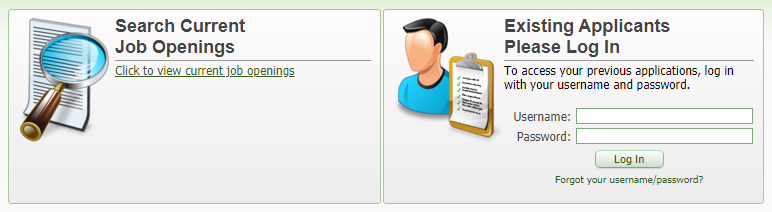APPLY
Applications for employment must be completed online.
Please click the image below:
You can not be hired without a Social Security card. If you do not have the actual card, we encourage you to order one now because it will delay your hiring.
A public computer is available at the district office.
If you need assistance, please call us at 386.329.0547
Current employees should log in to Skyward Employee Access to apply.
You must have an email account to submit an employment application. If you do not have one, there are websites that offer free email (e.g. gmail.com, yahoo.com, hotmail.com). We use email to communicate during the hiring process so be sure it stays updated.
The applicant is responsible to pay the cost ($61.25) of fingerprint processing.
Vacancies are posted daily.
NOTICE: Putnam County Schools District utilizes E-Verify (Department of Homeland Security) to confirm the eligibility of employees to work in the United States.
Applications will not be accepted after the vacancy deadline.
It is the applicant's responsibility to keep their application information up to date.
Applicants must be 18 years of age to be considered for a position.
A GED or high school diploma is required for most positions, but not all.
Completing the criminal record section is REQUIRED. All arrests, dispositions, and any charges still pending must be disclosed or the application will be considered fraudulent.